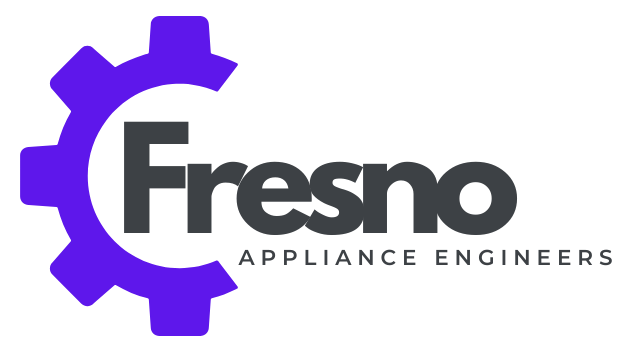Is your Samsung front load washer refusing to start? Before you call a repair technician, This guide walks you through five common causes of a non-starting Samsung washer and provides simple troubleshooting steps. From power supply issues to drain pump blockages, we’ll help you diagnose the problem and potentially save you money on a service call.
1. Safety First! Important Safety Precautions Before You Begin
Your safety is paramount. Before attempting any troubleshooting on your Samsung front load washer, always disconnect the power supply. Locate the power cord and unplug it from the electrical outlet. If you suspect a water leak, also turn off the water supply to the washer by closing the shut-off valves. For more insights on addressing appliance issues, check out oue previous Blog Unlocking the Mystery: Here’s Why Your Electrolux Dryer Takes Too Long to Dry.
2. Reasons Why Your Samsung Washer Might Not Be Starting

Many times, your Samsung washer won’t start for simple reasons. Here are the five most frequent culprits:
- Power Supply Issues: No power to the machine.
- Door Latch Problems: The washer thinks the door isn’t closed.
- Control Panel Lockout: The control panel is locked (child lock activated).
- Water Inlet Valve Malfunction: The washer isn’t getting water.
- Drain Pump Blockage: The washer cannot drain, preventing the start of a new cycle.
If you’re not comfortable working with electrical appliances, don’t risk it! Call Us for expert and reliable Samsung washer repair in your area.
3. Diagnosing and Fixing the Problem: Detailed Troubleshooting Steps
Let’s dive into the troubleshooting process. We’ll address each of the potential causes listed above.
Power Supply Check:
- Checking the Outlet: Use a lamp or another small appliance to test the electrical outlet. If the outlet isn’t working, check the breaker or fuse in your home’s electrical panel. For more tips on troubleshooting small appliances, visit Small Appliances Repair Services.
- Examining the Power Cord: Inspect the power cord for any signs of damage, such as cuts, fraying, or exposed wires. If you see any damage, do not use the washer.
- Breaker/Fuse Check: Locate your home’s electrical panel and check the breaker or fuse that controls the washer’s circuit. If the breaker is tripped, reset it. If the fuse is blown, replace it.
Door Latch Inspection:
- Visual Inspection: Examine the door latch mechanism for any visible signs of damage or obstruction.
- Testing the Latch: Try opening and closing the door firmly. Listen for a distinct “click” sound, indicating that the latch is properly engaged. If the latch seems loose or doesn’t click, it may need replacement.
Control Panel Lockout:
- How to Deactivate Child Lock: Most Samsung washers have a “Child Lock” or “Control Lock” feature. Consult your washer’s manual to find the specific instructions for deactivating this feature. Usually, it involves pressing and holding two buttons simultaneously for a few seconds.
- Checking for Error Codes: Look at the washer’s display panel for any error codes. These codes can provide clues about the problem. Refer to your washer’s manual for a list of error codes and their meanings.
Water Inlet Valve:
- Checking Water Supply: Make sure the water supply valves connected to the washer are fully open.
- Inspecting Inlet Hoses: Check the inlet hoses for any kinks, bends, or blockages.
- Testing Valve Solenoid: This is a slightly more advanced step. If you’re comfortable using a multimeter, you can test the solenoid valve for continuity. If there’s no continuity, the valve may need replacement.
Call us We can help you test your Samsung Washer water inlet valve and if require provide you the valve in a timely manner.
Drain Pump Blockage:
Locating the Drain Pump: The drain pump is typically located at the bottom front of the washer, behind a small access panel. Consult your washer’s manual for the exact location.
Removing Debris from Drain Pump Filter: Carefully remove the access panel and locate the drain pump filter. Unscrew the filter and clean out any debris, such as lint, coins, or small objects.
4. When to Call a Pro

While many washer problems can be resolved with basic troubleshooting, some situations require professional assistance. Consider calling a qualified appliance repair technician if:
- You’re uncomfortable working with electricity or water.
- You suspect a more complex electrical problem.
- You need to replace internal components like the motor or control board.
- You’ve tried all the troubleshooting steps and the washer still won’t start.
5. Preventative Maintenance: Keeping Your Samsung Washer Running Smoothly
Preventative maintenance is key to extending the lifespan of your Samsung washer. Here are a few simple tips:
- Regularly clean the detergent dispenser to prevent buildup.
- Inspect the hoses for wear and tear, and replace them every few years.
- Clean the drain pump filter every few months.
- Ensure the machine is properly leveled to reduce vibration.
Conclusion: Get Your Washer Back in Action!
Don’t let a non-starting washing machine ruin your day. By following these simple troubleshooting steps, you can often diagnose and fix the problem yourself. Remember to always prioritize safety and don’t hesitate to call a professional if you’re uncomfortable with any of the procedures.
We hope you found this guide helpful! Now go get your washer back in action! Feel free to leave a comment below if you have any questions or tips to share. Contact Us